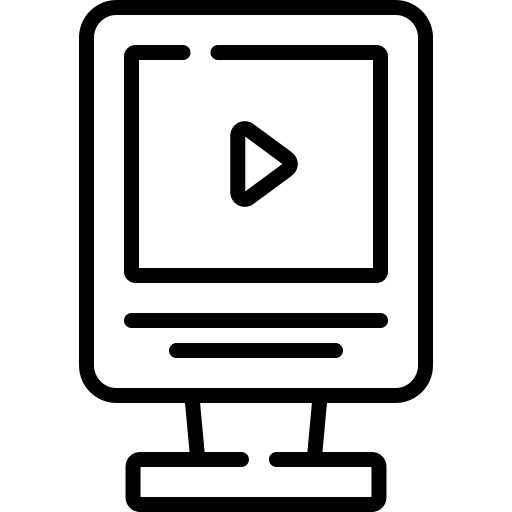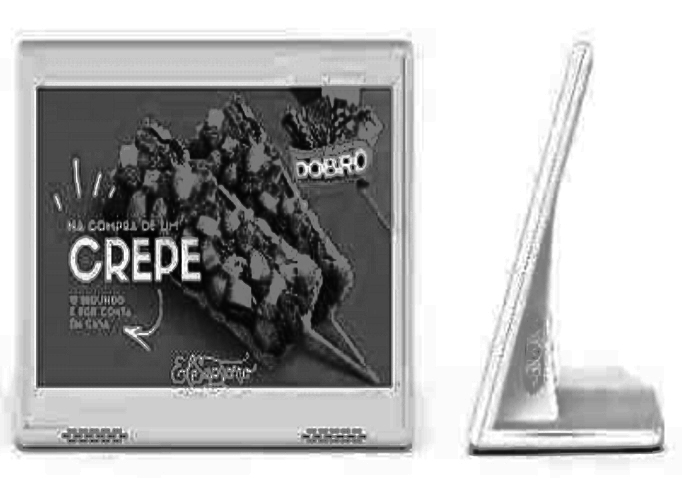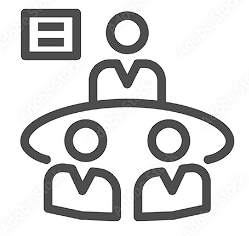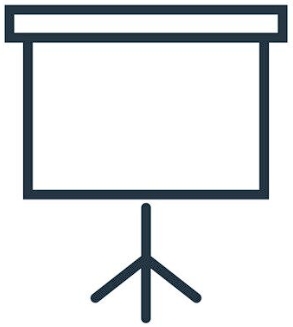Features:
- The most advanced Bluetooth 5.0 technology. Bluedio Hi Supports A2DP, HSP, HFP, AVRCP. Provides stereo sound on call thanks to our stable and fast connection without distortion
- The automatic system guarantees a problem-free experience when you pair and connect your devices. All you need to do is take them from the charging case, turn on the buds and they will connect automatically, wear them and you will be ready to immerse yourself in your musical world
- The charging case guarantees 4 full charges and each charge lasts 5 hours. In about 1 hour of charging you will get the charge of the headphones to 100% and in 2 hours that of the case.
- We no longer use infrared technology to control music, Bluedio intruduce the latest facial recognition technology to control music, it is more stable. When you lower the right cap from your head the music will be stopped and when you re-wear it the music will continue to play.
- Compatible with most Bluetooth smartphone music players and so on.
There are two ways to associate "Hi" with the device when using it for the first time.
First way: 1. Open the charging case, long press the multifunction button respectively on Turn on the earphones, click on any of the earphones, the two earphones will automatically be paired quickly.
2.Turn on the phone's Bluetooth and search for "Hi" to connect the earphones to the phone.
Second way: 1. Put the earbuds into the charging case, press the charging button of the charging box, the left light of the charging button is light
2. Open the charging box to take out the earbuds, turn on the phone's Bluetooth and search for "Hi" to connect the earbuds to the phone.
After the first use, if you want to use the earphones again, simply press the charging button of the charging box twice (turn the left light of the charging box on and off), the earphones will automatically connect to the device for seconds.
Content:
1 x Bluedio Hi
1 x charging case
1 x charging cable
1 x user manual
3 pairs of earphones with 3 different sizes (S, M, L)







 USD
USD EUR
EUR GBP
GBP CAD
CAD AUD
AUD CHF
CHF HKD
HKD JPY
JPY RUB
RUB BRL
BRL NOK
NOK DKK
DKK SEK
SEK MXN
MXN INR
INR AED
AED